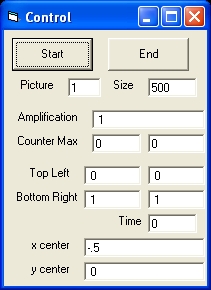Using the mouse you can select different parts of this Universe, enlarge the dipslay and new galaxies will appear ad infinitum.
For an explanation of the Mandelbrot Set See: Mandelbrot Set
This same program is also implemented using Visual Basic 2010.
To get more information go to: Visual Basic 2010 Fractal Galaxy Programs: "VB2010 FGalaxy" and "VB2010 FGaxaly PP"
To travel through this Fractal Universe select the following picture.
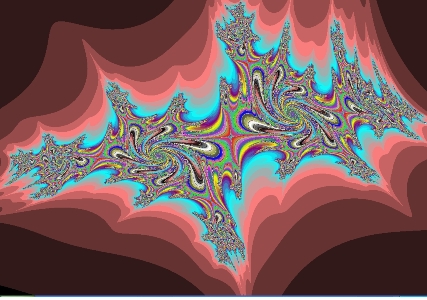
|